



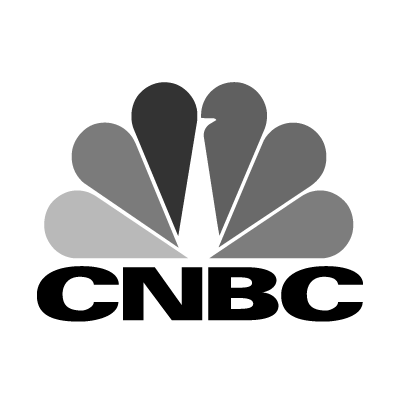



Our one-page setup guide will help you or your personal assistant through the process.
Download Setup GuideSend your banker, broker or wealth manager more information so they can see how Max can help you.
Tell Your Financial AdvisorYes! Max is not a bank and never takes custody of your funds. Max simply helps you earn more interest on the cash in your existing bank accounts and any additional accounts that you may choose to open.
You can link your existing checking, savings, and brokerage accounts at thousands of financial institutions to a new Max Checking account which you can open in as little as 60 seconds, or you may link Max directly to your existing checking account at 18 of the largest banks and brokerage firms in the country. Max then helps you earn higher yield at leading FDIC-insured online banks including Ally Bank, BankProv, Barclays, BrioDirect powered by Webster Bank, Customers Bank, Fieldpoint Private, Quontic Bank, UFB Direct, and Veritex Community Bank.
Link your existing brick-and-mortar checking account or you can open a new Max Checking account in 60 seconds. Then add your choice of higher-yielding online savings accounts. It’s easy for you to open new accounts in just a minute or two using the Max Common Application. Tell Max how much you would like to keep in checking and Max will propose to you how to optimize excess cash across your savings accounts, where you can earn more.
Download our Setup Guide for step-by-step instructions.
Max works quietly in the background, keeping an eye out for the best rates, and proposes to you how you can move your cash to your highest-yielding accounts each month so you can maximize your earnings, even as rates change. You can view your balances at any time and track the status of all your transfers on your Max Dashboard. If you need cash same day, you can always call your banks directly to request a wire transfer since all funds remain in your own bank accounts held directly in your own name.
We value your privacy and security and have gone to great lengths to protect your personal information and your accounts. Max encrypts all data, employs multi-factor authentication, and is tested regularly by experts in cybersecurity. Max never takes custody of your funds and Max does not sell your personal information to third parties. Learn more about our commitment to privacy and security.
Membership in Max costs just 0.04% per quarter, or $40 per $100,000 held in your savings accounts, subject to a minimum of $20 every 3 months.
Don’t see your question answered? Check out our FAQ or contact us.